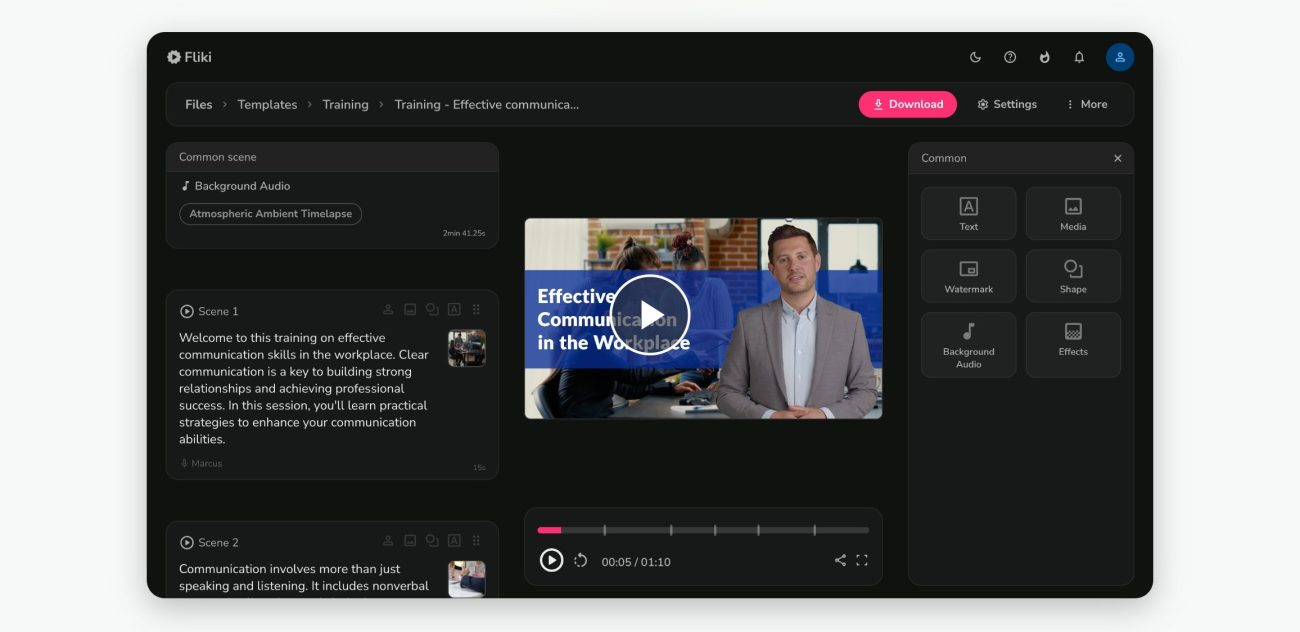Starting your video creation journey can be intimidating—especially when you’re bombarded with options like Canva, Adobe Premiere, and Midjourney. These well-known tools often cater to professionals and come packed with complex features or limitations that can make them less ideal for beginners like you. That’s why we share with you this guide. Here, you’ll discover 5 video creators built specifically with beginners in mind—easy to use, surprisingly powerful, and frustration-free. Whether it’s your first video or you’re looking for a simpler tool, these picks will help you get started with confidence.
Table of Contents
- #1 Fliki Video Maker: Convert Text to Videos in Minutes
- #2 Veed.io Video Editor: Create Better Videos, Faster
- #3 Pictory: Transform Text or Scripts into Short, Engaging Videos
- #4 Movavi Video Editor: Intuitive Desktop Video Maker for Beginners
- #5 CapCut Online Editor: All-in-One Video Editing for Social Media
#1 Fliki Video Maker: Convert Text to Videos in Minutes
Fliki is a perfect online video creator for beginners who want to create videos quickly and effortlessly. Built with a user-friendly interface, you can easily transform ideas, scripts, or even social media captions into professional-quality, stunning videos within minutes—no editing experience required.
Simply type or paste your text, choose a voice and visual style, and Fliki’s AI does the rest—automatically pairing your content with relevant visuals and background music. The best thing is, you can directly download and export videos you created with watermark-free, even you are using a free version.
Ready to give it a try? Here’s a step-by-step guide to creating your first video with Fliki.
- Step 1. Visit Fliki’s official website, and directly sign in with your Google account (Apple ID, or email)
- Step 2. Select a workflow that fits your project (e.g., idea-to-video, script-to-video)
- Step 3. Paste or type your text into the editor and wait a few while for Fliki to generate your video.
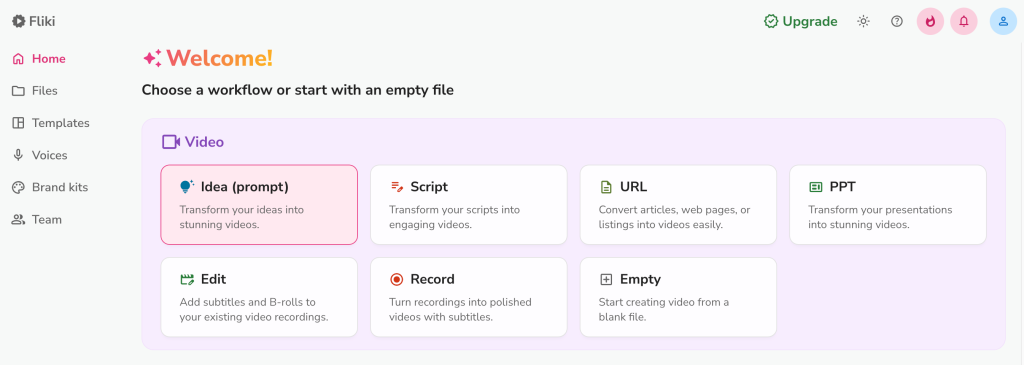
Fliki’s highlighted features:
- Logo Watermark-Free Exports – Export videos without watermarks, even on the free plan.
- No Editing Skills Required – Tailored for beginners with zero video editing experience.
- Auto Visual and Music Syncing – Automatically matches visuals and background music to your text.
- No Software Installation Needed – Fully online video editors work perfectly in your browser.
- Rich AI Voiceovers Sources – Choose from 900+ realistic voices in over 75 languages.
#2 Veed.io Video Editor: Create Better Videos, Faster
Veed.io is a powerful yet all-in-one online video editor designed specifically for beginners. It allows you to create, edit, and publish videos from one easy-to-use platform—perfect for social media, YouTube, presentations, or marketing campaigns.
With its drag-and-drop interface and one-click tools, you can trim clips, add subtitles, insert text, apply filters, and include logos or branding with ease. Veed.io also offers built-in screen recording, auto subtitle generation, background noise removal, and even AI-powered voiceovers to speed up your workflow. Everything is done online—no downloads, no installation—just simple, fast video creation.
Ready to start? Follow the steps below to make your first video with Veed.io in minutes.
- Step 1. Go to the Veed.io website and sign up for free.
- Step 2: Tap the AI Text to Video button and choose the video type you need (social media, business, Training, Generative, or other)
- Step 3: Type or paste text to generate a video. And then wait a short while to get what you need.
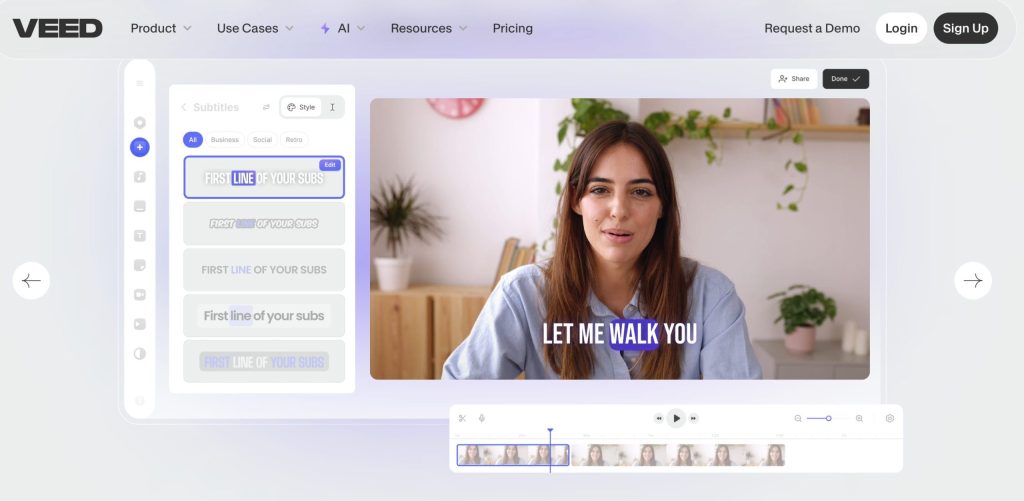
Veed.io’s Highlighted Features:
- All-in-one Video Editor – Create, edit, and publish in one place.
- New Beginner Friendly – Easy-to-use, clean, and intuitive interface.
- Templates for All Needs – Start quickly with pre-designed video layouts.
- 100% Browser-Based – No software installation needed, and supports works on any device.
- Free Plan Available – Create and export videos with basic tools at no cost.
#3 Pictory: Transform Text or Scripts into Short, Engaging Videos
Pictory is a beginner-friendly AI video creator that makes it easy to turn long-form content—like blog posts, articles, or scripts—into short, attention-grabbing videos. Just paste your text in a larger box, and Pictory automatically selects relevant visuals, adds captions, and even includes AI voiceovers to bring your content to life. Besides, it’s also a good choice for marketers, YouTubers, educators, and businesses looking to repurpose written content into shareable videos.
Many users love Pictory’s automatic video summarization feature. It allows you to upload a long video, and the tool intelligently extracts key highlights to create a short, engaging version—perfect for social media, trailers, or quick overviews. Give it a try by following these simple steps.
- Step 1: Sign up on Pictory’s official website.
- Step 2: Choose your workflow (e.g., script-to-video, blog-to-video, or video summarization).
- Step 3: Paste your content or upload your video, then let the AI create a visual story.
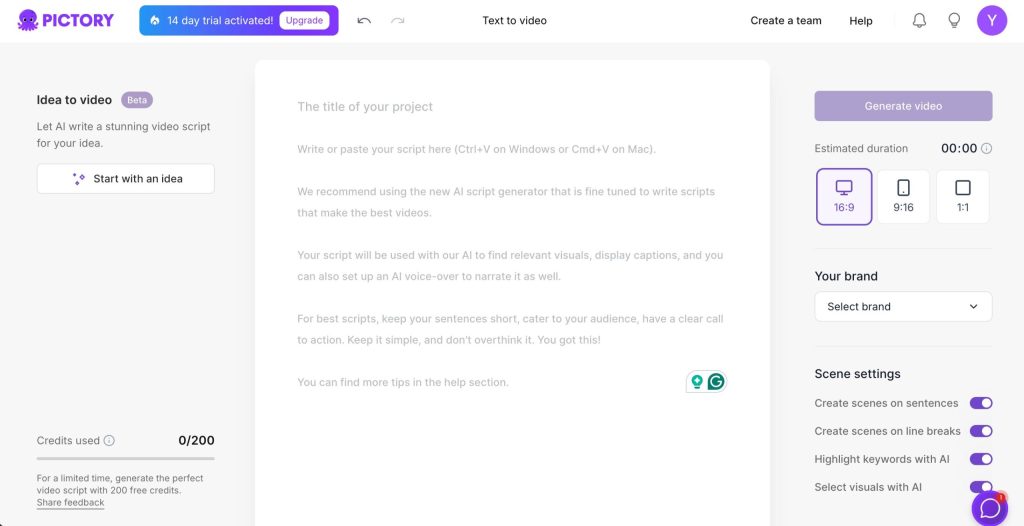
Pictory’s Highlighted Features:
- Script-to-Video Automation – Quickly turn written content into videos.
- Blog & Article Repurposing – Convert blog posts into social media-friendly video clips.
- Auto Captions & Subtitles – Great for accessibility and engagement.
- Video Summarizer – Trim long videos into bite-sized highlight reels.
- Cloud-Based Editing – No downloads needed; edit from anywhere.
#4 Movavi Video Editor: Intuitive Desktop Video Maker for Beginners
Movavi Video Editor is a solid choice for beginners who want a more traditional video editing experience with modern, beginner-friendly tools. Available for both Windows and Mac, it’s designed to help anyone create polished, professional-looking videos—without being hard to learn.
Unlike many complex desktop editors, Movavi is fast and light, so it won’t slow down your computer. Whether you’re editing vlogs, educational content, or family videos, Movavi offers a smooth editing process even if it’s your first time. Check the step-by-step guide to using Movavi Video Editor to get a quick start.
- Step 1: Download and install Movavi Video Editor. Open it and create a new project.
- Step 2: Import your video clips, images, or audio files. Use the timeline to edit, trim, add effects, and enhance your video.
- Step 3: Export your video in the desired format (4K, MP4, AVI, MOV, etc.) and resolution.
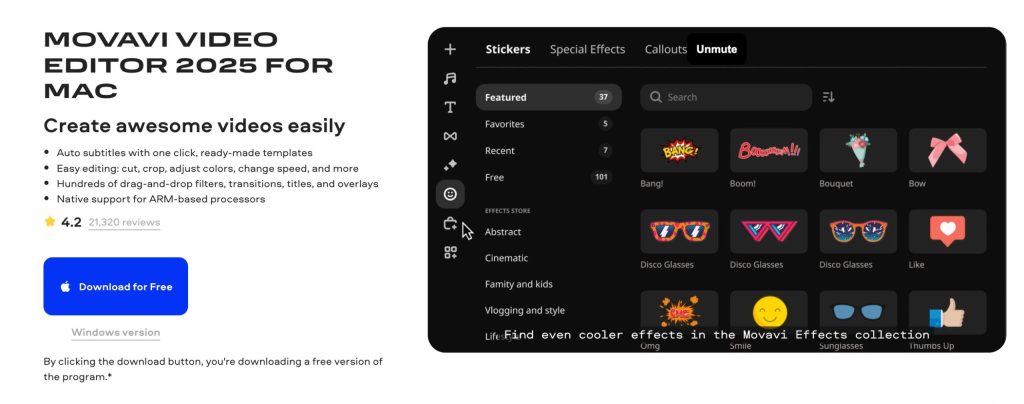
Movavi Video Editor’s Highlighted Features:
- Beginner-Friendly Interface – Easy to navigate with helpful tutorials.
- AI Tools Available – Includes voice enhancer, subtitle generator, and background remover.
- Fast Processing Speed – Lightweight software that runs smoothly on most PCs.
- Multi-Track Timeline – Gives more control over your video layers.
#5 CapCut Online Editor: All-in-One Video Editing for Social Media
CapCut is a free and multifunctional video editor for those who want to create content for TikTok, Instagram, and YouTube Shorts. Owned by the same company behind TikTok, CapCut is built with social media content in mind. With a drag-and-drop interface, it allows you to create new videos or upload videos for editing with auto-subtitles, AI voiceovers, and background removal—all for free. Here’s how to use CapCut online with a step-by-step guide:
- Step 1. Visit CapCut’s official website and log in with your Google account.
- Step 2. Click “New Video” and upload your media files. Use the timeline to add text, music, filters, and transitions as you expect.
- Step 3. Export your video in HD without watermarks.
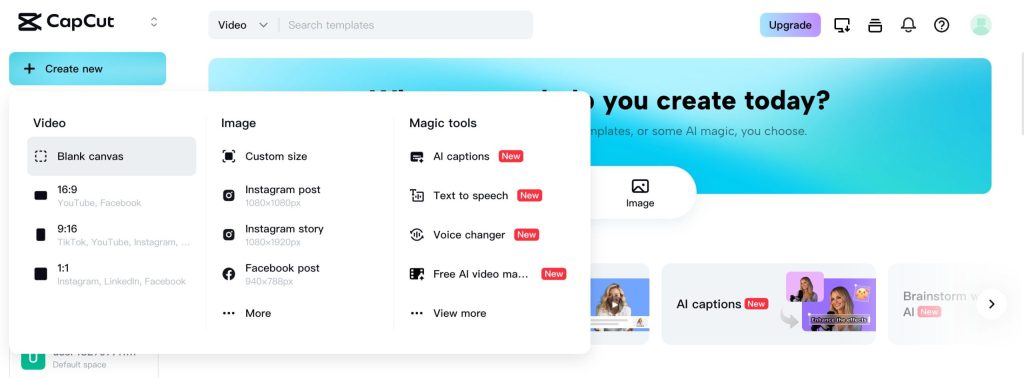
CapCut’s Highlighted Features:
- User-Friendly Interface – Easy for anyone to start editing videos from day one.
- Free Templates & Effects – Add trending styles with just one click.
- Auto Captions & AI Tools – Generate subtitles and voiceovers instantly.
- Supports Vertical & Horizontal Formats – Great for reels, stories, or YouTube.
- No Watermarks – Export high-quality videos for free.